 Home
Home
 Back
Back
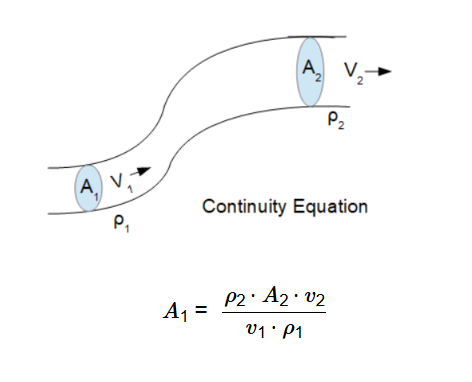
Definition: This calculator computes the cross-sectional area of the first tube (\( A_1 \)) in a fluid flow system, based on the continuity equation for mass conservation, considering the area (\( A_2 \)), velocities (\( v_1 \), \( v_2 \)), and densities (\( \rho_1 \), \( \rho_2 \)) of the fluid in two sections of a tube.
Purpose: It is used in fluid dynamics to analyze flow in pipes, ducts, or channels, applicable in engineering fields like aerodynamics, hydraulics, and HVAC systems.
The calculator uses the relationship derived from the continuity equation:
Where:
Explanation: Enter the area of the second tube, velocities, and densities in the chosen units, and the calculator computes the area of the first tube (\( A_1 \)). Results are displayed with 5 decimal places. For default inputs (\( A_2 = 0.05 \, \text{m}^2 \), \( v_1 = 2 \, \text{m/s} \), \( v_2 = 5 \, \text{m/s} \), \( \rho_1 = 1.225 \, \text{kg/m}^3 \), \( \rho_2 = 1.225 \, \text{kg/m}^3 \)), the calculated area \( A_1 \) is 0.12500 m².
Details: The continuity equation ensures mass conservation in fluid flow, which is crucial for designing systems involving fluid transport, such as pipelines, ventilation systems, and aircraft wings.
Tips: Enter positive values for all inputs with up to 4 decimal places (step of 0.0001), ensure \( v_1 \neq 0 \) and \( \rho_1 \neq 0 \), then click "Calculate." Results show the area \( A_1 \) in meters², centimeters², and feet², always with 5 decimal places.